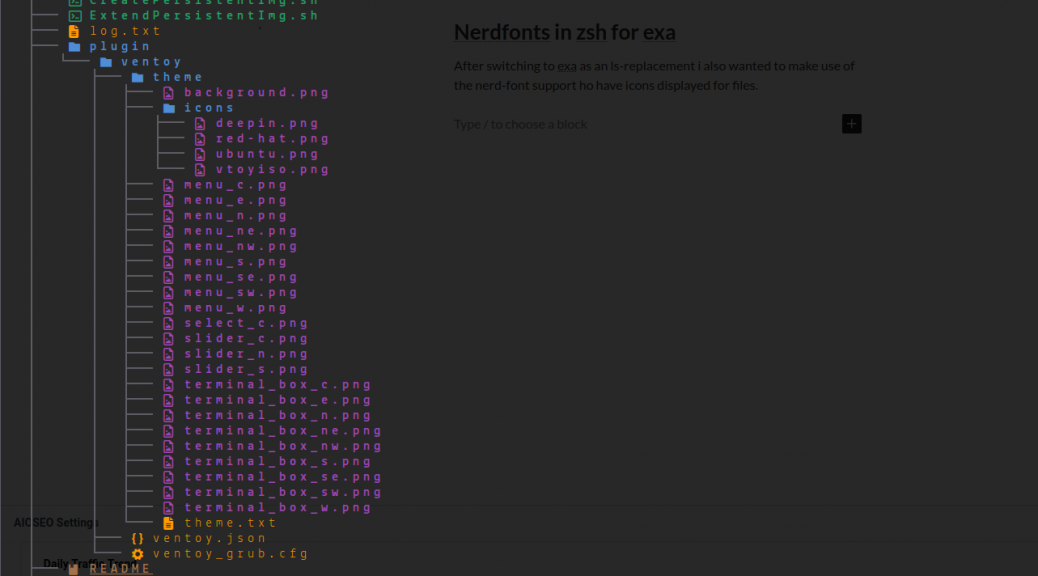After switching to exa as an ls-replacement i also wanted to make use of the nerd-font support ho have icons displayed for files.
alias etree='exa --color --tree --icons=always'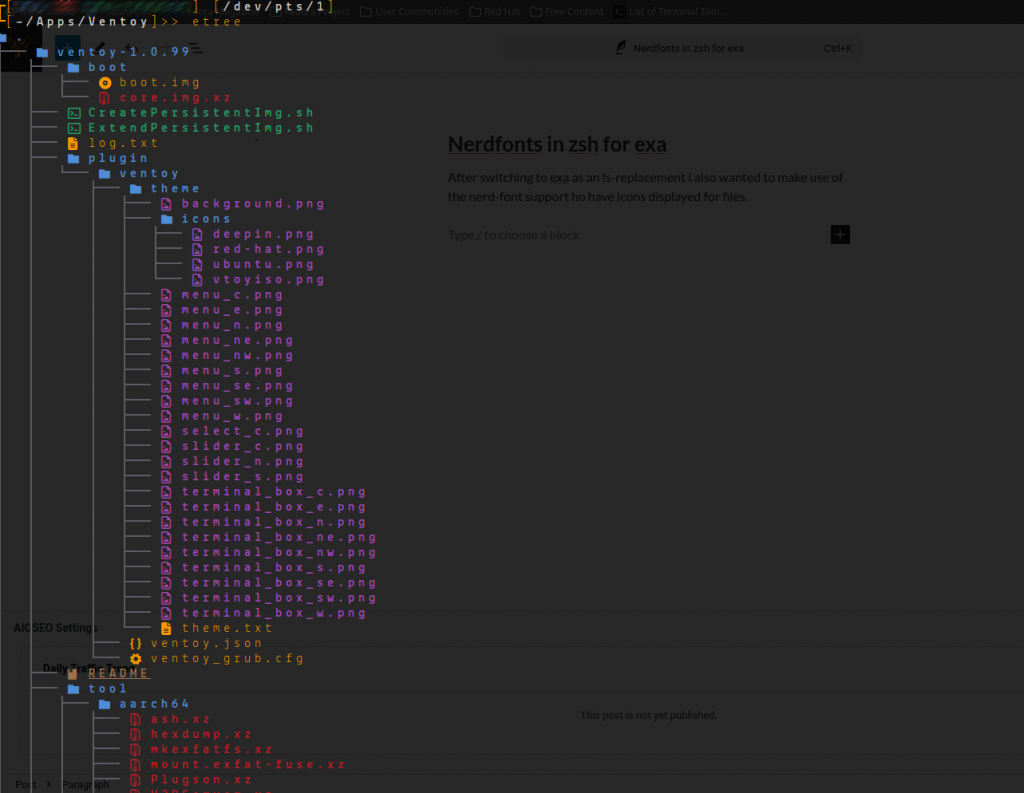
However, in reality the fonts never looked the same in my terminal as in the web preview
So, to easy things up (getting the zip, unzipping it in ~/.local/share/fonts and updateing the fonts-cache) there is a little function which can be placed in the .zshrc/.bashrc to automate things.
#Function to install NerdFonts
function install_nerdfont()
{
if [ -not $1 ];
then
echo -e "\e[91mParameter missing!\e[0m"
fi
cd ~/.local/share/fonts
wget $1
unzip -u *.zip
rm *.zip
fc-cache -fv
cd -
}Once executed with the download-URL as a paremeter, the font will be installed to your home directory.
If the fonts should be installed system-wide, this can be archived by placing them in /usr/local/share/fonts (folder might needs to be created if it does not exist).
Once the fonts are installed – the terminal-profile must be configured to use the newly installed fonts and that’s it.